StackVision™
Data Acquisition System
Discover why more than 3,100 air emissions sources
in a wide variety of industries rely on
StackVision
for monitoring and reporting
More facilities use StackVision than any other Data Acquisition System (DAS) for air emissions monitoring and reporting.
StackVision is the most widely used DAS software across the U.S. with more than 3,100 air emission sources in a wide variety of industries, including power generation, petrochemical, refining, and more.
StackVision works seamlessly with the 8864 Data Controller to collect, monitor, QA, and report on emissions data from continuous monitoring systems accurately and reliably.
Facilities across the U.S. rely on StackVision for accurate and reliable air emissions monitoring and reporting to meet federal, state, and local requirements.
StackVision is a user-configurable DAS, not a programmed solution.
After StackVision installation, security-enabled users can view and edit their configurations, calculations, exceedance limits, alarms, and new parameters to be monitored — all without knowledge of programming languages.
StackVision provides different tools to help users navigate the software. The CEMScape feature makes understanding the relationships between parameters easy with customizable visualization tools. DataLab is a powerful interface that performs all types of StackVision data analysis and corrections in one spot.
StackVision is supported by an in-house, US-based 24/7/365 customer support team.
StackVision is backed by best-in-class customer support from a dedicated team of experts and is supported by online and in-person training.
Our DAS services teams are standing by to support additional needs and include:
The DASProtect support and maintenance services program ensures round-the-clock support, access to knowledge base articles, discounted services, training, software upgrades, and more.
StackVision software is continually updated to accomodate evolving regulations and support customer needs.
The StackVision DAS was specifically designed to meet the needs of air continuous monitoring compliance. Its intuitive, innovative design keeps users on top of compliance status and trends with a real-time set of tools and displays.
The software is in constant development to meet the needs of customers, and keep pace with changes in regulations and technology. Our developers seek customer feedback via User Groups and the Customer Community.

We provide the training and resources to use StackVision to its fullest potential.
Our tailored training from StackVision experts ensures users managing emissions reporting are prepared and understand software best practices.
Training options include:
- User Group conferences
- Webinars
- Public and private training (in-person and online)
- StackVision Customer Success Program
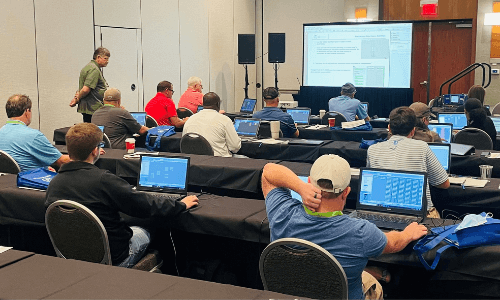
Use StackVision for quick, accurate reporting.
Reporting your continuous monitoring data and deviations is a critical obligation, but it doesn’t have to be frustrating.
Use StackVision to quickly compile and deliver accurate CEMS, CPMS and COMS reports to the relevant state and federal agencies without worrying about human error or outdated calculations.
Don’t have the time or staff for reports? Call on our professional Reporting Services team for help.
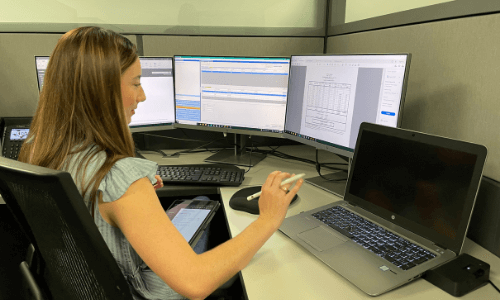
StackVision Features
- Drag & drop gauges, digital input lines, and tables that display real-time system data
- Set flags that change the display when certain conditions are met or exceeded
- View fleetwide system data in one location and in real-time
- Large library of Permit (Part 60, 63, 75, etc.) QA, Certification, General, and System Design reports. Includes generation of XML files for ECMPS and CEDRI spreadsheets
- Group Report Generator for bulk generation of multiple reports simultaneously for output to files or email
- Task Scheduler for automated report generation and printing or distribution via email. Export to Microsoft Excel or Adobe PDF formats
- Review and correct monitoring data using DataLab
- View data using powerful query and filtering tools
- Enter or overwrite data and automatically recalculate dependent data using ProcessNow
- Export data to Microsoft Excel™
- Useful Linearity/CGA and RATA tools
- Create records and analyze results in real-time while tests are being conducted
- Suite of reports designed to make reporting QA/Certification data quick and easy
Michael is always very professional and knowledgeable.
I am always confident things will be resolved quickly with him.
Dave Patterson
Consulting Engineer (Air Quality Group), Ameren
ESC Spectrum has provided excellent engineering and procurement support.
Juan Cantu
Analyzer Specialist, ENglobal
Alex was very helpful in resolving the issues that I brought to him.
Kevin Bugay
Process Engineer, Cardinal Corporation
Even though we are only data logger users, the support staff has always been extremely nice,
very timely and completely knowledgeable on the topic at hand.
John Markely
Sr. Environmental Engineer, Kyger Creek
Very helpful, understood my issue and found the fix I needed.
Dane Ruberg
Instrument Technician, Xcel Energy
Scott is fantastic, very knowledgeable and very helpful!
Always know I am going to get the help I need when he answers the phone.
Celena Arreola
Environmental Engineer, El Paso Electric
Outstanding customer service!!!
Rick Gregory
IT Specialist/Network Admin, Calumet Specialty Partners
The customer service provided was quick and the agent sent additional information.
Ann Woods
Environmental Scientist, Agua Fria Generating Station
Excellent work!
Daniel Fefer
Contractor, Exelon
Case Studies

Seamless Integration Case Study: Lightstone Energy, LLC
Learn how the Lightstone Generation, LLC natural gas power station saved $320K by integrating ESC Spectrum’s full suite of CEMS solutions.

StackVision™ Case Study: New Orleans Power Station
Learn how the New Orleans Power Station used StackVision for Reciprocal Internal Combustion Engine (RICE)-specific monitoring and reporting.

StackVision™ Case Study: Petrochemical Plant
Learn how a Petrochemical plant used the StackVision Data Acquisition System for a +200K ROI by reducing Emergency Work Orders by 50%.
